AWS provides a powerful Lambda service to automate code execution without the need to manage infrastructure. As a leading cloud consulting company, we help businesses leverage AWS Lambda to run code in supported languages like Python, Node.js, Ruby, or Java on highly scalable and available systems. With AWS managed services, organizations can optimize performance, reduce operational overhead, and only pay for the compute time used, ensuring cost efficiency and seamless cloud operations.
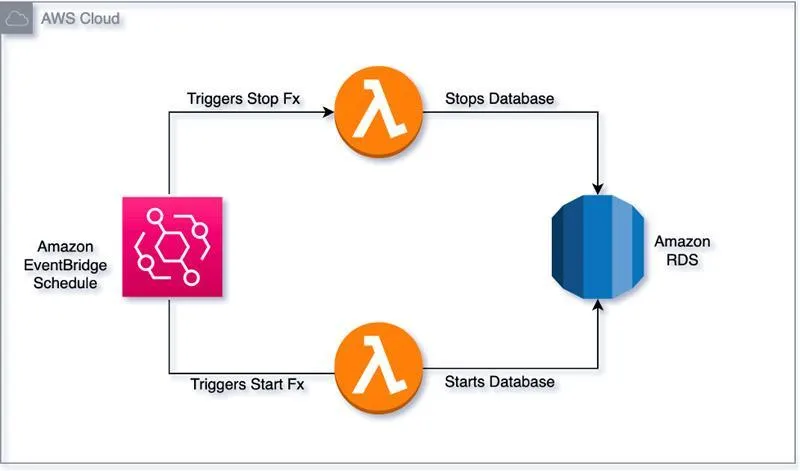
On the IAM console, under Access Management in the navigation pane, choose Policies. Use the below-mentioned policy for IAM role creation.
{
“Version”: “2012-10-17”,
“Statement”: [
{
“Sid”: “VisualEditor0”,
“Effect”: “Allow”,
“Action”: [
“rds:DescribeDBClusterParameters”,
“rds:StartDBCluster”,
“rds:StopDBCluster”,
“rds:DescribeDBEngineVersions”,
“rds:DescribeGlobalClusters”,
“rds:DescribePendingMaintenanceActions”,
“rds:DescribeDBLogFiles”,
“rds:StopDBInstance”,
“rds:StartDBInstance”,
“rds:DescribeReservedDBInstancesOfferings”,
“rds:DescribeReservedDBInstances”,
“rds:ListTagsForResource”,
“rds:DescribeValidDBInstanceModifications”,
“rds:DescribeDBInstances”,
“rds:DescribeSourceRegions”,
“rds:DescribeDBClusterEndpoints”,
“rds:DescribeDBClusters”,
“rds:DescribeDBClusterParameterGroups”,
“rds:DescribeOptionGroups”
],
“Resource”: “*”
}
]
}
Now, let’s create a Lambda function to automate ECR image deletion. We’ll use Python and the Boto3 library for AWS interaction.
The Lambda function needs 3 parameters (REGION, KEY, VALUE) to be passed as environment variables. Navigate to the ‘Configuration’ tab and choose ‘Environment Variables’. Click on the EDIT and add the Environment Variables as shown below.
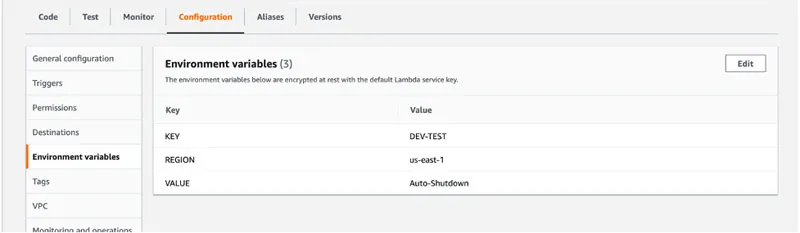
Create one Lambda function for stop and the other for starting the rds instances respectively.
import boto3
import os
import sys
import time
from datetime import datetime, timezone
from time import gmtime, strftime
def start_rds_all():
region=os.environ[‘REGION’]
key=os.environ[‘KEY’]
value=os.environ[‘VALUE’]
client = boto3.client(‘rds’, region_name=region)
response = client.describe_db_instances()
v_readReplica=[]
for i in response[‘DBInstances’]:
readReplica=i[‘ReadReplicaDBInstanceIdentifiers’]
v_readReplica.extend(readReplica)
for i in response[‘DBInstances’]:
#The if condition below filters aurora clusters from single instance databases as boto3 commands defer to start the aurora clusters.
if i[‘Engine’] not in [‘aurora-mysql’,‘aurora-postgresql’]:
#The if condition below filters Read replicas.
if i[‘DBInstanceIdentifier’] not in v_readReplica and len(i[‘ReadReplicaDBInstanceIdentifiers’]) == 0:
arn=i[‘DBInstanceArn’]
resp2=client.list_tags_for_resource(ResourceName=arn)
#check if the RDS instance is part of the Auto-Shutdown group.
if 0==len(resp2[‘TagList’]):
print(‘DB Instance {0} is not part of autoshutdown’.format(i[‘DBInstanceIdentifier’]))
else:
for tag in resp2[‘TagList’]:
if tag[‘Key’]==key and tag[‘Value’]==value:
if i[‘DBInstanceStatus’] == ‘available’:
print(‘{0} DB instance is already available’.format(i[‘DBInstanceIdentifier’]))
elif i[‘DBInstanceStatus’] == ‘stopped’:
client.start_db_instance(DBInstanceIdentifier = i[‘DBInstanceIdentifier’])
print(‘Started DB Instance {0}’.format(i[‘DBInstanceIdentifier’]))
elif i[‘DBInstanceStatus’]==‘starting’:
print(‘DB Instance {0} is already in starting state’.format(i[‘DBInstanceIdentifier’]))
elif i[‘DBInstanceStatus’]==‘stopping’:
print(‘DB Instance {0} is in stopping state. Please wait before starting’.format(i[‘DBInstanceIdentifier’]))
elif tag[‘Key’]!=key and tag[‘Value’]!=value:
print(‘DB instance {0} is not part of autoshutdown’.format(i[‘DBInstanceIdentifier’]))
elif len(tag[‘Key’]) == 0 or len(tag[‘Value’]) == 0:
print(‘DB Instance {0} is not part of autoShutdown’.format(i[‘DBInstanceIdentifier’]))
elif i[‘DBInstanceIdentifier’] in v_readReplica:
print(‘DB Instance {0} is a Read Replica.’.format(i[‘DBInstanceIdentifier’]))
else:
print(‘DB Instance {0} has a read replica. Cannot shutdown & start a database with Read Replica’.format(i[‘DBInstanceIdentifier’]))
response=client.describe_db_clusters()
for i in response[‘DBClusters’]:
cluarn=i[‘DBClusterArn’]
resp2=client.list_tags_for_resource(ResourceName=cluarn)
if 0==len(resp2[‘TagList’]):
print(‘DB Cluster {0} is not part of autoshutdown’.format(i[‘DBClusterIdentifier’]))
else:
for tag in resp2[‘TagList’]:
if tag[‘Key’]==key and tag[‘Value’]==value:
if i[‘Status’] == ‘available’:
print(‘{0} DB Cluster is already available’.format(i[‘DBClusterIdentifier’]))
elif i[‘Status’] == ‘stopped’:
client.start_db_cluster(DBClusterIdentifier=i[‘DBClusterIdentifier’])
print(‘Started Cluster {0}’.format(i[‘DBClusterIdentifier’]))
elif i[‘Status’]==‘starting’:
print(‘cluster {0} is already in starting state.’.format(i[‘DBClusterIdentifier’]))
elif i[‘Status’]==‘stopping’:
print(‘cluster {0} is in stopping state. Please wait before starting’.format(i[‘DBClusterIdentifier’]))
elif tag[‘Key’] != key and tag[‘Value’] != value:
print(‘DB Cluster {0} is not part of autoshutdown’.format(i[‘DBClusterIdentifier’]))
else:
print(‘DB Instance {0} is not part of autoShutdown’.format(i[‘DBClusterIdentifier’]))
def lambda_handler(event, context):
start_rds_all()
import boto3
import os
import sys
import time
from datetime import datetime, timezone
from time import gmtime, strftime
def shut_rds_all():
region=os.environ[‘REGION’]
key=os.environ[‘KEY’]
value=os.environ[‘VALUE’]
client = boto3.client(‘rds’, region_name=region)
response = client.describe_db_instances()
v_readReplica=[]
for i in response[‘DBInstances’]:
readReplica=i[‘ReadReplicaDBInstanceIdentifiers’]
v_readReplica.extend(readReplica)
for i in response[‘DBInstances’]:
#The if condition below filters aurora clusters from single instance databases as boto3 commands defer to stop the aurora clusters.
if i[‘Engine’] not in [‘aurora-mysql’,‘aurora-postgresql’]:
#The if condition below filters Read replicas.
if i[‘DBInstanceIdentifier’] not in v_readReplica and len(i[‘ReadReplicaDBInstanceIdentifiers’]) == 0:
arn=i[‘DBInstanceArn’]
resp2=client.list_tags_for_resource(ResourceName=arn)
#check if the RDS instance is part of the Auto-Shutdown group.
if 0==len(resp2[‘TagList’]):
print(‘DB Instance {0} is not part of autoshutdown’.format(i[‘DBInstanceIdentifier’]))
else:
for tag in resp2[‘TagList’]:
#If the tags match, then stop the instances by validating the current status.
if tag[‘Key’]==key and tag[‘Value’]==value:
if i[‘DBInstanceStatus’] == ‘available’:
client.stop_db_instance(DBInstanceIdentifier = i[‘DBInstanceIdentifier’])
print(‘stopping DB instance {0}’.format(i[‘DBInstanceIdentifier’]))
elif i[‘DBInstanceStatus’] == ‘stopped’:
print(‘DB Instance {0} is already stopped’.format(i[‘DBInstanceIdentifier’]))
elif i[‘DBInstanceStatus’]==‘starting’:
print(‘DB Instance {0} is in starting state. Please stop the cluster after starting is complete’.format(i[‘DBInstanceIdentifier’]))
elif i[‘DBInstanceStatus’]==‘stopping’:
print(‘DB Instance {0} is already in stopping state.’.format(i[‘DBInstanceIdentifier’]))
elif tag[‘Key’]!=key and tag[‘Value’]!=value:
print(‘DB instance {0} is not part of autoshutdown’.format(i[‘DBInstanceIdentifier’]))
elif len(tag[‘Key’]) == 0 or len(tag[‘Value’]) == 0:
print(‘DB Instance {0} is not part of auroShutdown’.format(i[‘DBInstanceIdentifier’]))
elif i[‘DBInstanceIdentifier’] in v_readReplica:
print(‘DB Instance {0} is a Read Replica. Cannot shutdown a Read Replica instance’.format(i[‘DBInstanceIdentifier’]))
else:
print(‘DB Instance {0} has a read replica. Cannot shutdown a database with Read Replica’.format(i[‘DBInstanceIdentifier’]))
response=client.describe_db_clusters()
for i in response[‘DBClusters’]:
cluarn=i[‘DBClusterArn’]
resp2=client.list_tags_for_resource(ResourceName=cluarn)
if 0==len(resp2[‘TagList’]):
print(‘DB Cluster {0} is not part of autoshutdown’.format(i[‘DBClusterIdentifier’]))
else:
for tag in resp2[‘TagList’]:
if tag[‘Key’]==key and tag[‘Value’]==value:
if i[‘Status’] == ‘available’:
client.stop_db_cluster(DBClusterIdentifier=i[‘DBClusterIdentifier’])
print(‘stopping DB cluster {0}’.format(i[‘DBClusterIdentifier’]))
elif i[‘Status’] == ‘stopped’:
print(‘DB Cluster {0} is already stopped’.format(i[‘DBClusterIdentifier’]))
elif i[‘Status’]==‘starting’:
print(‘DB Cluster {0} is in starting state. Please stop the cluster after starting is complete’.format(i[‘DBClusterIdentifier’]))
elif i[‘Status’]==‘stopping’:
print(‘DB Cluster {0} is already in stopping state.’.format(i[‘DBClusterIdentifier’]))
elif tag[‘Key’] != key and tag[‘Value’] != value:
print(‘DB Cluster {0} is not part of autoshutdown’.format(i[‘DBClusterIdentifier’]))
else:
print(‘DB Instance {0} is not part of auroShutdown’.format(i[‘DBClusterIdentifier’]))
def lambda_handler(event, context):
shut_rds_all()
In the EventBridge console, navigate to the Rule and create a rule. Provide the name, description, and the eventbus. Choose the rule type as ‘scheduled’ and click ‘continue’ to create the rule.
Under the schedule pattern, choose a specific time and enter the appropriate Cron expression. Click ‘Next’. On the following page, select the target type as AWS Service, then choose the Lambda function (start/stop) that you want to trigger and enter your Lambda function’s ARN. Finally, click ‘Create’ at the bottom of the page to set up the Rule. Once created, the EventBridge Rule will automatically trigger your Lambda functions based on the defined schedule. By leveraging expert cloud consulting services, businesses can efficiently configure automated workflows like these, ensuring optimized resource usage, cost efficiency, and secure cloud operations.
Write to us at sales@cloudifyops.com if you are looking for Cost Optimization solutions for your AWS cloud infrastructure.
CloudifyOps Pvt Ltd, Ground Floor, Block C, DSR Techno Cube, Survey No.68, Varthur Rd, Thubarahalli, Bengaluru, Karnataka 560066
CloudifyOps Pvt Ltd, Cove Offices OMR, 10th Floor, Prince Infocity 1, Old Mahabalipuram Road, 50,1st Street, Kandhanchavadi, Perungudi, Chennai, Tamil Nadu - 600096
CloudifyOps Inc.,
200, Continental Dr Suite 401,
Newark, Delaware 19713,
United States of America
Copyright 2025 CloudifyOps. All Rights Reserved
